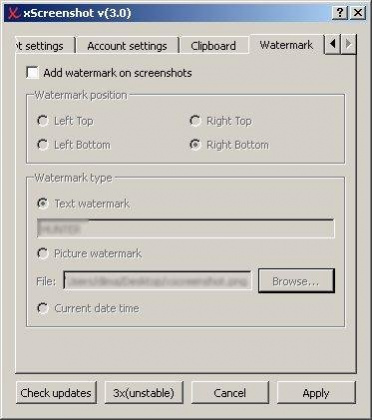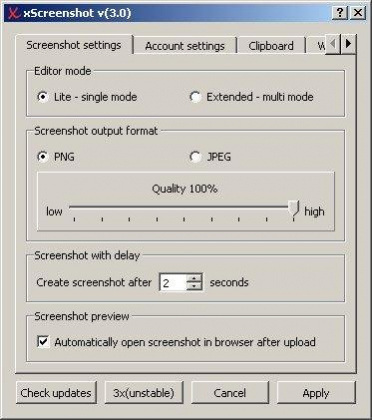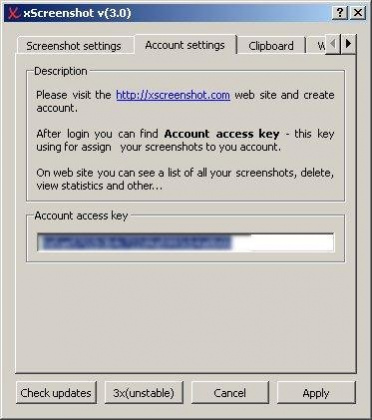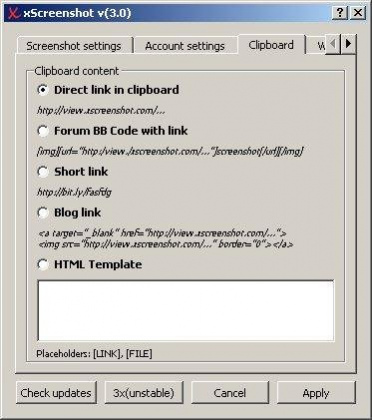eXtended Screenshot (xscreenshot) 3.0
Free Version
Publisher Description
This is a nice Windows and Linux screenshot tool for make, edit, share and exchange screenshots between people via the internet. This tool oriented for QA testers, programmers, designers, sales managers, support centers and other people.
Features
- Make screenshot in 2 clicks
- Share screenshot in internet
- Edit screenshot
- Manage screenshots
- Setup view permissions for your screenshots
- Upload screenshot
- Share screenshot in twitter
- Add text notes on screenshot
- Upload screenshot in your account
- New symbolic arrows (bug, question, left mouse click, right mouse click, ok, cancel etc...)
- 2 edit modes - lite and extended. Extended has an editor interface, possible working with few screenshots in one time, create a new, open, save) etc...
- Add existing picture inside screenshot and scale it
- Use CTRL for add few shapes, SHIFT for manage draw process - angle for lines, width and height for rectangles and ellipses
- Added possibility attach Watermark to screenshot (as text, as another picture, as current date and time))
- Improved and fixed Blur effect for protecting require parts of screenshot
- Create screenshot from Clipboard content
- Create screenshot with delay
- Receive direct link on screenshot, short link, Forum BB code, Blog link, add own template with placeholders
- Use from command line xscreenshot -c, or xscreenshot -capture
About eXtended Screenshot (xscreenshot)
eXtended Screenshot (xscreenshot) is a free software published in the Presentation Tools list of programs, part of Audio & Multimedia.
This Presentation Tools program is available in English. It was last updated on 29 March, 2024. eXtended Screenshot (xscreenshot) is compatible with the following operating systems: Linux, Mac, Windows.
The company that develops eXtended Screenshot (xscreenshot) is xscreenshot. The latest version released by its developer is 3.0. This version was rated by 1 users of our site and has an average rating of 4.0.
The download we have available for eXtended Screenshot (xscreenshot) has a file size of 4.58 MB. Just click the green Download button above to start the downloading process. The program is listed on our website since 2011-11-13 and was downloaded 45 times. We have already checked if the download link is safe, however for your own protection we recommend that you scan the downloaded software with your antivirus. Your antivirus may detect the eXtended Screenshot (xscreenshot) as malware if the download link is broken.
How to install eXtended Screenshot (xscreenshot) on your Windows device:
- Click on the Download button on our website. This will start the download from the website of the developer.
- Once the eXtended Screenshot (xscreenshot) is downloaded click on it to start the setup process (assuming you are on a desktop computer).
- When the installation is finished you should be able to see and run the program.